
Three simple things you can do with your family to firm up your digital security
This blog was written by Kade Crockford, director of the Technology for Liberty Program at the ACLU of Massachusetts. Originally posted on Privacy SOS.
Headed home for the holidays? If you have any down time this weekend, here are three simple things you can do with your family to firm up your digital security.
- Install Privacy Badger on everyone’s web browsers. This neat browser extension, developed and maintained by the electronic privacy organization EFF, protects your privacy by blocking cookies that aim to track you across websites. It operates in the background and won’t interfere with your online activity. Once you install it (it’s free and only takes a minute), you can forget about it. Learn more about Privacy Badger, and find download links.
- Make and distribute webcam blockers. Cut up some post-it notes into little squares, and give them to everyone to put on their webcams (on front-facing cell phone cameras and webcams on computers). You never know who might be watching, so get to blocking those cameras.
- Download and install Signal, and create new family text groups! Signal is a free, secure texting and calling app that works on Androids and iPhones. While it lacks some of the latest fun features available in iMessage (like lasers and heart-reactions), it is the safest way to communicate with your family and friends. The app only works when both parties in a communication have it installed, so holidays are the perfect time to make sure everyone around the table can communicate securely. Download away!
In my family, we use a private message group to share photographs of the little ones. That way, we don’t compromise the kids’ privacy by sharing their sensitive digital images with companies like Facebook and Google, which profit off of our personal information. If you have little ones in your family, and you want them to have control over their own information, set up a private Signal group for select family and friends, and share away! Just make sure you clearly communicate to everyone in the group that your family has made the choice not to post images of the children on social media, and ask them to respect it.
Bonus: If you have more time and energy, help your family members do away with their bad password system and start using a password manager. There are lots of options to choose from. Password managers both increase your digital security and make your life easier. If you use one, you’ll only ever have to remember one password! Make it a good one.
Click here to learn more about protecting your privacy in the digital age.
Related content


ACLU applauds new landmark data privacy legislation
May 6, 2024
ACLU of Massachusetts calls on Somerville to cancel ShotSpotter...
March 14, 2024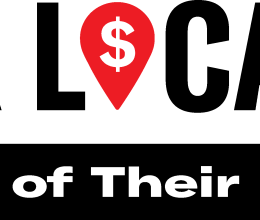
Cellphone location data used to target abortion misinformation to...
February 13, 2024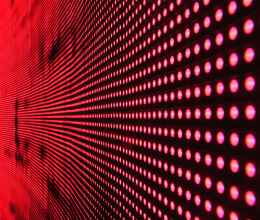
Lawmakers file bill to ensure the responsible use of robots
September 13, 2023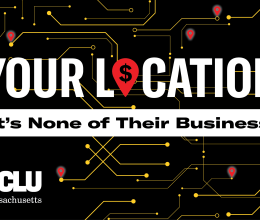
Advocates, experts call on lawmakers to ban sale of cellphone...
June 26, 2023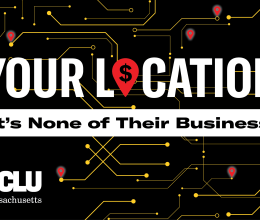
Reproductive advocacy groups launch campaign to bolster patient...
June 14, 2023
Ban The Sale of Location Data
June 2, 2023